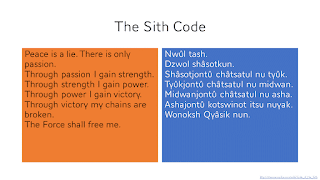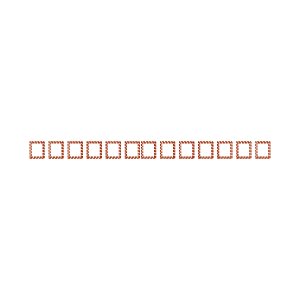Latest modern science | What is the �ePoster� format? - Si Bejo Science
posters on screensI�ve been predicting that we�re going to see a slow decline in paper posters for a while, so I was interested when John Coupland and Lady Scientist drew my attention to the joint annual meeting of (deep breath)...
- The American Society of Animal Science (ASAS)
- The American Dairy Science Association� (ADSA�)
- The Western Section of the American Society of Animal Science (WSASAS)
- The Canadian Society of Animal Science (CSAS)
 They are having presentations in an �ePoster� format. Their instructions are here. I can�t quite visualize this yet, but as near as I can tell, it is an illegitimate love child of a PowerPoint slide show and a paper poster.
They are having presentations in an �ePoster� format. Their instructions are here. I can�t quite visualize this yet, but as near as I can tell, it is an illegitimate love child of a PowerPoint slide show and a paper poster.It�s the size of a poster (about 40 inches wide)... but you can have multiple screens of information, with hyperlinks and videos (like slides). The conference FAQ says:
On average, presenters will normally have 3-�5 pages of content on their e-�posters.
How is this different from a slide show? The conference organizers are squelching the �Click to advance� button, and replacing them with timed animations and navigation buttons.
I am skeptical of this hybrid format. The single sheet of a paper poster enforces discipline. You have to make hard decisions about what to include or not include. I worry that allowing multiple slides will mean that people will upload their standard PowerPoint deck and just give their standard talk repeatedly instead of once. As far as I can tell, the �normally 3-5� comment notwithstanding, the only limit to the number of slides is the total size of the PowerPoint file.
On the other hand, presenters do have to upload the poster in advance, so you won�t see PowerPoint decks that were cobbled together on the plane trip on the way to the conference.
The conference provides two templates. Here�s a sample of one (with instructions intact):
And another, which I think is less effective:
I�m not a fan of these templates. For one, the blue background and text are fairly low-contrast. Because these are on a monitor, white text will be more effective than black: it will glow from the light behind it. The columns on the first seem rather wide. Displaying all the sections on the second seems rife for confusion.
And a conference logo. In prime real estate. I know what meeting I�m at, I�ve already paid the fee, there�s no need to advertise it any more.
Based on the conference documents, this is all being run by a company called ePosterboards, who are new to me. One of their services is they will provide design assistance to poster authors, for an unspecified fee. You have to contact them for a quote. This makes me super curious as to how much they are asking for.