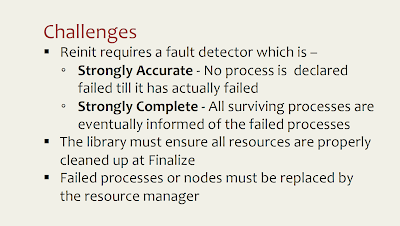Latest modern science | Four simple tips for shortening your poster - Si Bejo Science
textFew things will turn away a potential poster viewer like long paragraphs of text. So one of the recommendations I (and many others) make for posters is to write less stuff. But it is not easy.
There�s a saying (wrongly attributed to Abraham Lincoln), that if you have a short time to cut down a tree, spend most of it sharpening the axe. Here are some ways to sharpen your editorial axe.
1. Walk away.
When you�re in the middle of a project that you designed and carried out, everything seems important. But time away from something helps bring clarity. Think about a favourite album or TV series that you haven�t watched in years. You won�t remember all of it; you will remember the highlights.
You can get clarity by not working on a poster for a few days, then coming back at it with fresh eyes.
I think this is be the surest and best approach, the problem is that it takes time. You have to start early, and allot �cool down time� of a few days where you do not look at the poster. Given how many academics don�t want to give posters because they want to slap together a PowerPoint talk on the plane on their way to a conference, getting them to work on posters well in advance is a tall order.
2. Show it to someone else.
An outside viewer doesn�t have that emotional or intellectual investment in a project that you have. The further away you can get, the better. Show your poster to someone who isn�t in your lab. SHow it to a non-expert. Show it to someone with a different skillset.
Just remember that an outside observer is not necessarily an unbiased one. Everyone has their own tastes and preferences and styles. An outside observer may not be objective, but they will at least have different biases than you.
3. ABT.
�ABT� is short for �And... But... Therefore.� You take two facts (joined by �and�), followed by the complication (�but�), and a resolution (�therefore�).
It is one of the single most effective tools I have found for drilling down to a key point. And it has the advantage of being quick (unlike #1) and not needing others (unlike #2).
I�ve done this with many poster presenters. When I ask them to talk about what there poster is about, it often takes a few minutes. I don�t think many of them believe me when I say they should be able to summarize their poster in a sentence. Then I do it using the ABT format. And I can usually see the expression on their faces indicating I�ve hit very close to the mark.
I wouldn�t recommend condensing the entire poster to one sentence, but it�s great at chopping a couple of lengthy introductory paragraphs into one crisp sentence.
Randy Olson first introduced this sentence structure in Connection: Hollywood Storytelling Meets Critical Thinking (which I reviewed here), and has continued working with this tool in Houston, We Have a Narrative.
Additional: Randy notes that you can learn more about ABT in Story Circle Training here. He also advises for the verbal presentation that goes along with the poster:
1) Say your ABT, 2) Ask what person studies, 3) Find bridge between the two (from Samantha Roy)
4. Practice ruthlessness in all your writing.
The Elements of Style by Strunk and White is not a perfect book on writing. Likewise, the fretting about Marxism in George Orwell�s essay, �Politics and the English Language,� is very out-of-date. But both remain worth reading because of their emphasis on being concise.
There are many lists that alert you to lengthy stock phrases that can be replaced with shorter words. Once you attune yourself to stock phrases (�At this point in time,� �The fact that�), it becomes easier to recognize them, cut them out, and replace them without losing any meaning (�Now,� �That�).
External links
To Cut Down a Tree in Five Minutes Spend Three Minutes Sharpening Your Axe
Connection: Hollywood Storytelling Meets Critical Thinking review