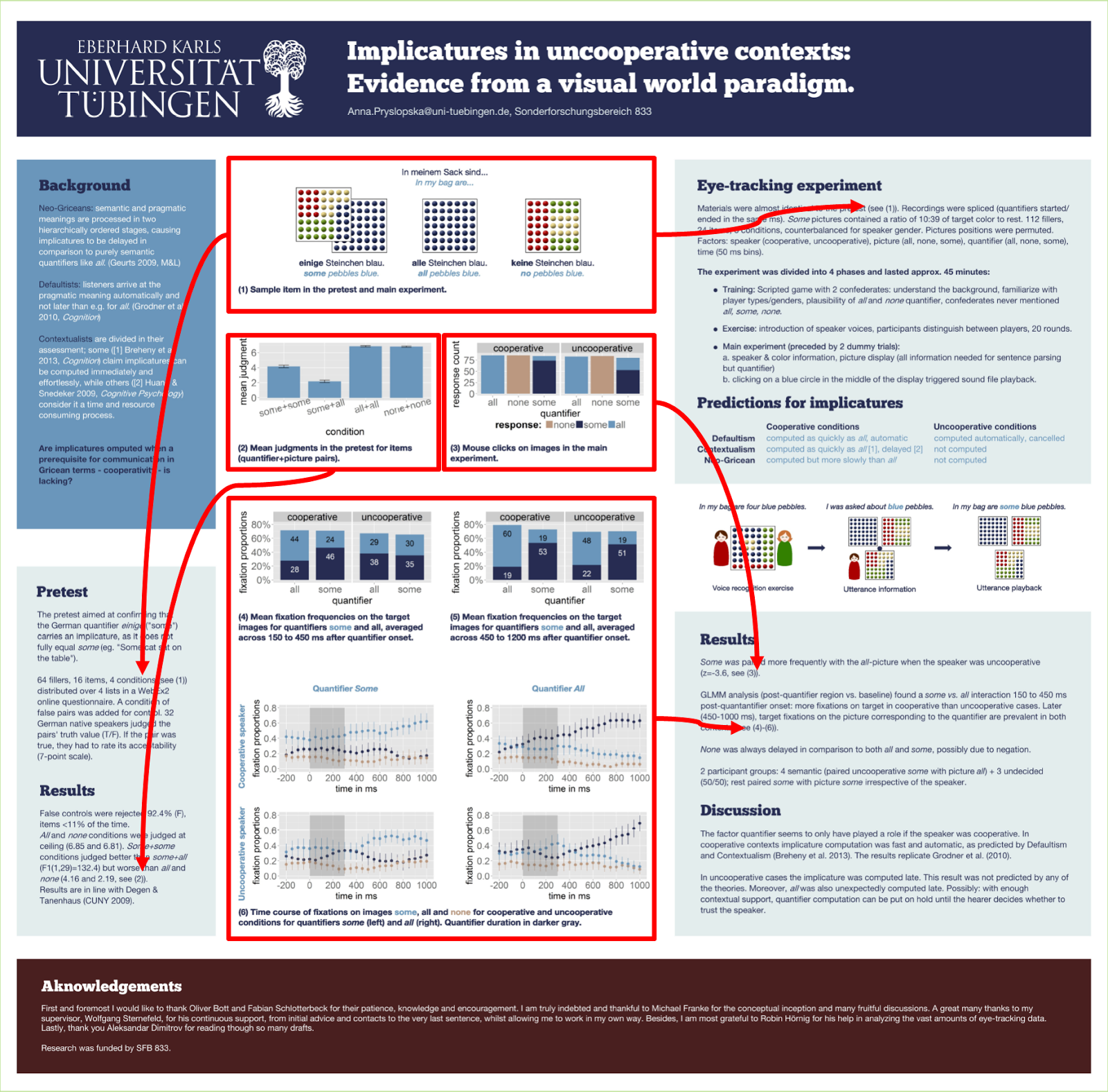Nancy Duarte is one of the best in the business when it comes to design of slide decks. After three conventionally published books on paper, she has just released her fourth,
Slidedocs, as a free ebook created using, and evangelizing, PowerPoint.
To some degree, PowerPoint is Duarte�s hammer, and she�s on the lookout for nails to use it on. Previously, Garr Reynolds called annotated PowerPoint decks in place of documents �
slideuments�, which he called the �illegitimate offspring of the projected slide and the written document.�While Reynolds was critical, Duarte wants to legitimize the format by rebranding it as a �slidedoc.�
Duarte believes that the traditional document is dead (except for a few niche cases), and PowerPoint has won. She argues that PowerPoint is already used for so many purposes besides slides, and that it integrates visuals and text so much better than other tools, we should use it for much routine communication within business.
Why do I bring this up on the poster blog? Because on at least one count, Duarte is right. As I�ve mentioned many times before,
PowerPoint is the most commonly used software for making conference posters. I still contend that is is not a great tool for this, yet there are just too many people who know no other way, and won�t put in the effort to buy or learn new software.
Thus, the tasks that Duarte talks about in creating a slidedoc are the same steps you need to go through in creating a conference poster.
The nitty gritty for people making a conference poster begins in section 2 (slide 37), discussing the process of creating appropriate text. This is something that I haven�t given a lot of attention to on this blog, so if you�ve been looking for a discussion of that, this is a good place to start.
Section 3 (page 99) is hits closer to the sort of topics normally featured on this blog: graphic design. It talks about creating a consistent �visual language� (slide 102), the use of grids (slide 116) and white space (slide 121), and good ideas for using text (slide 127).
Section 4 is less relevant to poster creators, as it looks at how to present slidedocs. We know how posters are presented (print, carry, hang, stand and chat), and it�s not the same way that slide decks, or slidedocs, are.
Slidedoc is a self-exemplifying book. It clearly has the look of a PowerPoint deck, just one done about 1,000% better than most decks you have ever seen. It took a lot of careful effort to get it to look that good, and the same will be true of posters, too.
Making this book free is a wonderful gift from Duarte. Check it out.
External linksSlidedocs