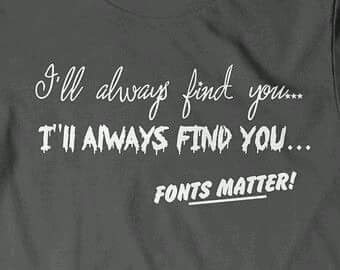Latest modern science | Link roundup for November 2015 - Si Bejo Science
link roundup posters on screensPosters are a visual medium. But not everyone sees equally well, and I�ve written about taking factors like colour blindness or presbyopia into account in design. But I had not considered the challenges faced by a blind presenter, which makes this article absolutely fascinating.
Ashleigh Gonzales (pink blouse on left) is blind, and her poster is on converting flat images to three-dimensional ones that could be felt by blind students. I�m fascinated that Ashleigh�s poster (abstract here), has Braille in the title and headings. I can�t make out whether this is actually readable Braille (i.e., raised paper) or not, but would love to find out more.
The Society for Neuroscience introduced �dynamic posters� a few years ago, and the response has been... well, flat. As it happens, I have not made it to this conference since these have been introduced, so I haven�t had a chance to see, or create, one myself. I�m tickled that the Neuwrite blog has a long post detailing the creation of a dynamic poster. To be honest, dipping into the process of creating something that truly exploits the dynamic format is intimidating:
But the results are pretty amazing. Go to the post to see these in models that you can rotate and zoom.
The PLOS Paleo blog has started a series about academic conferences. Their first entry tries to characterize the type of people who attend conferences.
Looking forward to more!
Apple has long been recognized as a company that spends a lot of time thinking about design. But former employees takes the company to task for forgetting the user (not to mention a few swipes at other products, like Google Maps):
Probably the deepest article in this month�s round-up. Hat tip to Clause Wilke and Leonard Kruglyak.
Vox magazine makes the argument that Y axes shouldn�t always start at zero.
I try not to be a zealot about things, but in general, starting axes at zero is a better practice than not. Will there be exceptions? Sure. As the Vox video points out, if you have negative numbers, you have to extend past zero.
One thing that Vox overlooks is that there is a standard way to extend a section of a graph: it�s to insert a break in the axis. It alerts a viewer to the non-standard start.
KatieSci on Twitter:
The �indifferent� abstracts are like this:
PeachPit Press asked Jim Krause for typography tips. I like these:
Hat tip to Garr Reynolds.
Ashleigh Gonzales (pink blouse on left) is blind, and her poster is on converting flat images to three-dimensional ones that could be felt by blind students. I�m fascinated that Ashleigh�s poster (abstract here), has Braille in the title and headings. I can�t make out whether this is actually readable Braille (i.e., raised paper) or not, but would love to find out more.
The Society for Neuroscience introduced �dynamic posters� a few years ago, and the response has been... well, flat. As it happens, I have not made it to this conference since these have been introduced, so I haven�t had a chance to see, or create, one myself. I�m tickled that the Neuwrite blog has a long post detailing the creation of a dynamic poster. To be honest, dipping into the process of creating something that truly exploits the dynamic format is intimidating:
My goal this year was to make my �dynamic� poster interactive. ... I didn�t know how to do any of this, but I new it is possible and that, with a bit of effort, I could figure it out. A �bit of effort� turned out to be 6 weeks of sleepless nights(.)
But the results are pretty amazing. Go to the post to see these in models that you can rotate and zoom.
The PLOS Paleo blog has started a series about academic conferences. Their first entry tries to characterize the type of people who attend conferences.
With this potential range of attendees in mind, there is no single uniform audience at a scientific conference.
Looking forward to more!
Apple has long been recognized as a company that spends a lot of time thinking about design. But former employees takes the company to task for forgetting the user (not to mention a few swipes at other products, like Google Maps):
Gone are the fundamental principles of good design: discoverability, feedback, recovery, and so on. Instead, Apple has, in striving for beauty, created fonts that are so small or thin, coupled with low contrast, that they are difficult or impossible for many people with normal vision to read. We have obscure gestures that are beyond even the developer�s ability to remember. We have great features that most people don�t realize exist.
Probably the deepest article in this month�s round-up. Hat tip to Clause Wilke and Leonard Kruglyak.
Vox magazine makes the argument that Y axes shouldn�t always start at zero.
I try not to be a zealot about things, but in general, starting axes at zero is a better practice than not. Will there be exceptions? Sure. As the Vox video points out, if you have negative numbers, you have to extend past zero.
One thing that Vox overlooks is that there is a standard way to extend a section of a graph: it�s to insert a break in the axis. It alerts a viewer to the non-standard start.
KatieSci on Twitter:
Presentation Preference choices for #EB16 abstract submission: Oral, Poster, Indifferent. The �Indifferent� is kind of cracking me up.
The �indifferent� abstracts are like this:
PeachPit Press asked Jim Krause for typography tips. I like these:
Explore your font choices THOROUGHLY before picking a winner.
Combine fonts that are either clearly alike or clearly different. Middle-ground=bad
Hat tip to Garr Reynolds.